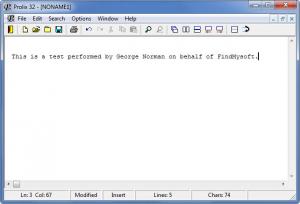Prolix
3.2
Size: 506 KB
Downloads: 4495
Platform: Windows (All Versions)
Kobayashi Software, an independent software developer located in the Chicago area, came up with the Prolix application for all the users out there who need a lightweight, simple, and free tool to edit text. Use Prolix to create text documents from scratch or to load existing documents and edit them. You can easily do that in the application’s multiple document interface (MDI).
Prolix works with any 32 or 64-bit Windows edition, from Windows 98SE up to Windows 7. The nice thing about this text editor is that you don’t have to install it. Just download an archive, extract its contents, run the Prolix executable, and you can start using this application. The fact that Prolix does not have to be installed means that the application is portable. Feel free to put it on a portable storage device and take it with you anywhere you want.
The application’s interface is pretty straightforward. You have a main pane that displays the text document you’re working on. At the top you have buttons for various functions Prolix can perform, and above these buttons you have a traditional File Menu.
With Prolix, you can open and edit DOS/Windows, Unix and Macintosh format text files. Speaking about that, the nice thing about this application is that you can open multiple files at once. You can arrange the windows for these files vertically, horizontally, or cascade them. You can search and replace text in these files, adjust the fonts, change the colors, and print them out when you’re done editing them.
Prolix is free for private, non-commercial use.
Need a simple, free, MDI style text editor? I wholeheartedly advise you to give Prolix a try.
Pros
Prolix works with 32 and 64-bit Windows editions. The application does not have to be installed. Its interface is incredibly easy to use. Open multiple text documents at once. Prolix is free for non-commercial use.
Cons
The interface feels dated.
Prolix
3.2
Download
Prolix Awards

Prolix Editor’s Review Rating
Prolix has been reviewed by George Norman on 12 Sep 2012. Based on the user interface, features and complexity, Findmysoft has rated Prolix 3 out of 5 stars, naming it Very Good